Students register themselves in the SYA program through MyATC. They will require a Saskatchewan Account and then select MyATC as a service to connect to their account. Once the student is in MyATC, they can register as a Youth Apprentice.
- Begin by visiting the MyATC page here: satcc.service-now.com/myatc
- Click the Register button on the Apprentice side of the login page.
- You'll be taken to the Saskatchewan Accounts page. If you already have credentials, log in. If you do not, create a new individual account.
- Watch this video for help on how to create an individual account.
- Please use a personal email address rather than a school-issued email address. This account will be linked to you beyond high school.
- Once logged into your Saskatchewan Account, access My Services and link MyATC from the menu.
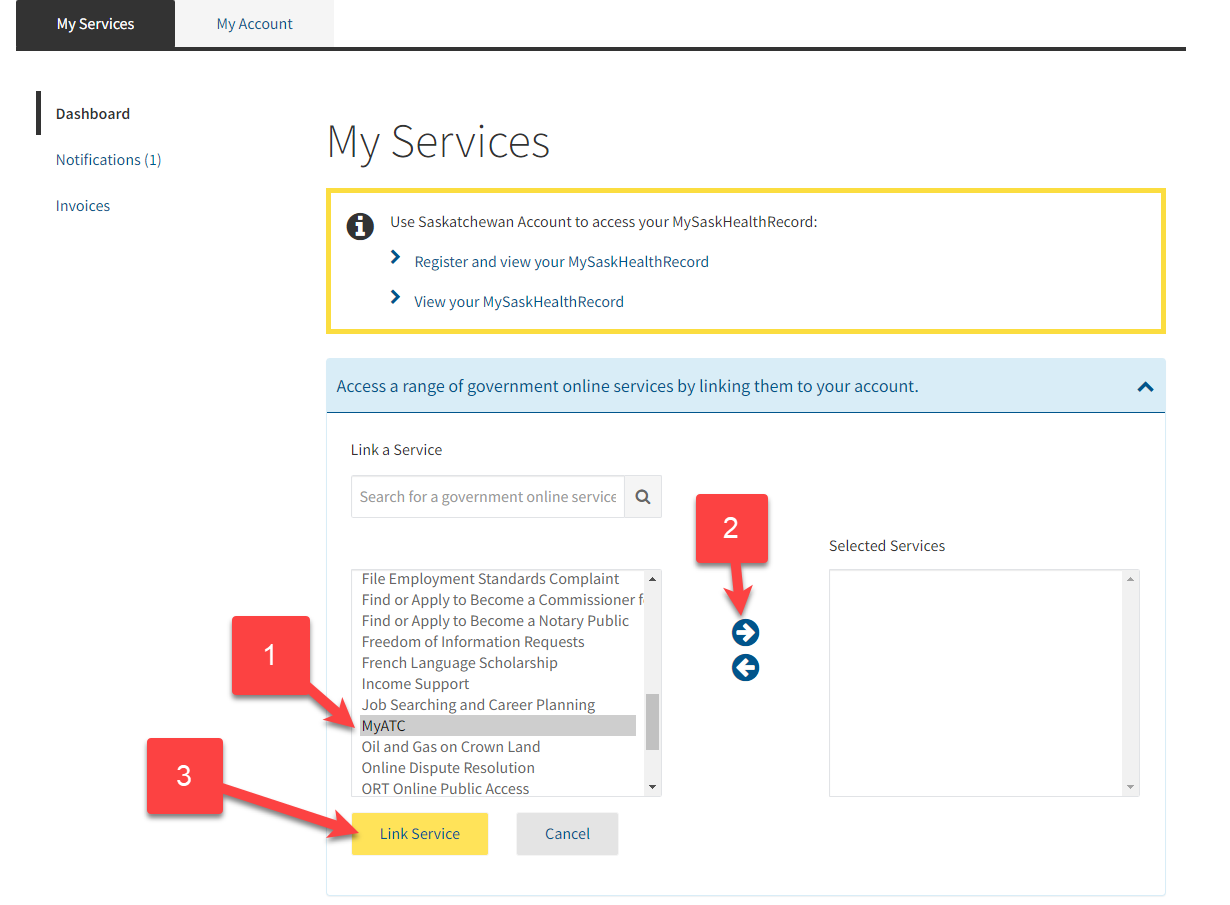
- After linking the service, click the "use service" button.
- Follow through to the following sections:
- Accept Terms of Use
- Check prerequisites
- unless you were issued a PIN in the mail, choose "no" for the first part of this section.
- Notification Settings
- Start Application
- Select "View MyATC" under Tasks.
- Once in MyATC, select "Browse Service Catalogue" on the home page.
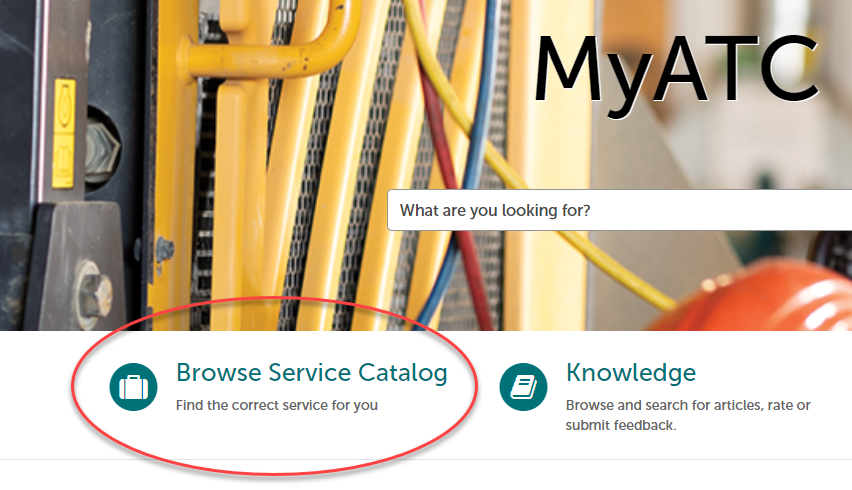
- Select the "SYA Application" tile.
- Complete the form and hit submit. Your SYA Champion will receive a notification for pending approval.
For more information contact the SYA Coordinator at [email protected].

